I'm only on my first comic, which may or may not be out by the time you folks read this, and I'm the writer, which means my tools are not very fancy, but here ya go.
The Motherfucking Internet.
Microsoft Office OneNote
I do most of my writing and organizational stuff in Microsoft OneNote. It's a great piece of software that has its own internal file structure, which I know sounds scary, but I swear it's a dream. It can do lots of things, but I mostly use it for organizing notes, dialogue, research, tracking changes in an individual story's ideas, and plugging in words over Kenny Keil's layout roughs. Early on, Kenny sent me a handful of pages with layout ideas in a PDF. I had never edited a PDF before, so I was pleased that OneNote allowed me to put words over the images, then export back to Kenny. OneNote handles moving around images and text very simply. Sometimes I run into problems because what I want it to do is actually done easier in OneNote than I'm expecting.
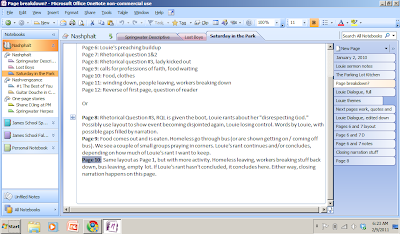
What you see here is my Nashphalt notebook open in OneNote. Over on the left you can see there are sections for different types of stories that will be in the comic, with the individual stories indented under each. In the middle you see the page I have for messing with different pacing ideas. Over on the right are all of the individual pages open in the story I'm working on right now, called Saturday in the Park. A big reason that OneNote works for me is that I can have all of my work for one story open in the same window at the same time, I just flip through the pages on the right instead of having to go back to a Windows folder and open a whole new file. Every notebook in OneNote is only one file, no matter how many pages are in it, so bouncing back and forth between ideas is quick.
The single notebook file has other advantages, too, such as ease of use with Dropbox.
Dropbox
Dropbox is a free application and service that synchronizes whichever folders and files you tell it to across multiple computers and your own Dropbox space on their website. What this means is that whether I am on my laptop or netbook, I'm working from the same exact files. Even if I am out and about, and stuck without my own computer, and I want to show someone a Nashphalt file image that's in the works, I can access it from the Dropbox website. When I change a file on one computer, it changes on all computers. Dropbox has tons of uses, and I suggest it for anyone that moves around a lot and works from multiple computers. Students, especially, have use for it. You know, I suppose that if I am talking about different computers, I should show them to you.
Asus netbook
It weighs almost nothing, compared to laptops, and I can squeeze about eight hours of battery life out of it, when necessary. If you do a lot of writing on a computer while out and about, this is the device for you. I had considered an iPad, but they just aren't good for banging out words at length. When I was shopping for a netbook, I came across a chart showing that Toshiba and Asus netbooks have the lowest failure rates, so I went with Asus. I'm dumping more money than I should into creating comics. Computer repairs aren't an option.
Sometimes, though, when working with images and looking at layouts from Kenny, the ten-inch netbook screen just doesn't cut it. I need more space.

Dell laptop
Much bigger screen. Mostly, though, it's a crap computer. It stays at home. Remember, kiddies, buy creator-owned comics, because if you don't, those poor creators have to resort to using Dell computers.
Electronics are great, but do you want to know what the most useful item to a comic writer is?

Pen and paper.
Because you can access it at a second's notice for ideas that you can't act on when you get them, they're ultra-portable, and they never run out of battery. Be sure to dump everything into OneNote when you get home, though. (On a related note, OneNote Mobile is free for iPhone/iPod Touch right now. If I had either, I would be all over that shit.)
I write with Tul pens from Office Depot. They're cheap and great. I also came across a good deal on Moleskine notebooks and bought a few, and I'm so glad I did. They're sturdy, and deserve their rep.

No comments:
Post a Comment